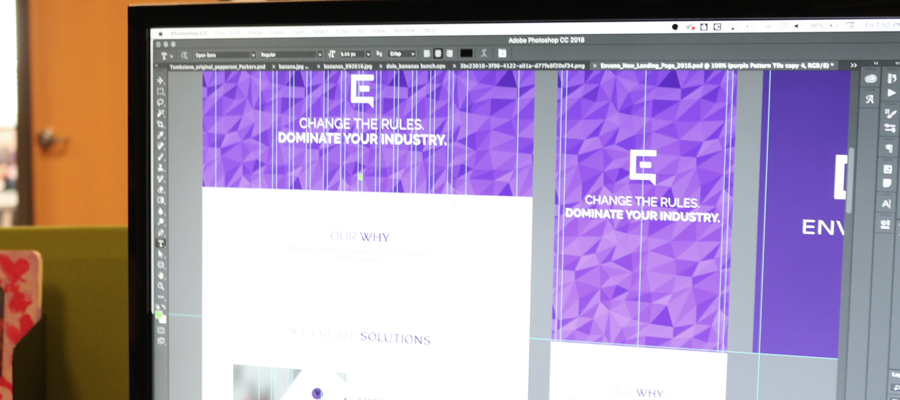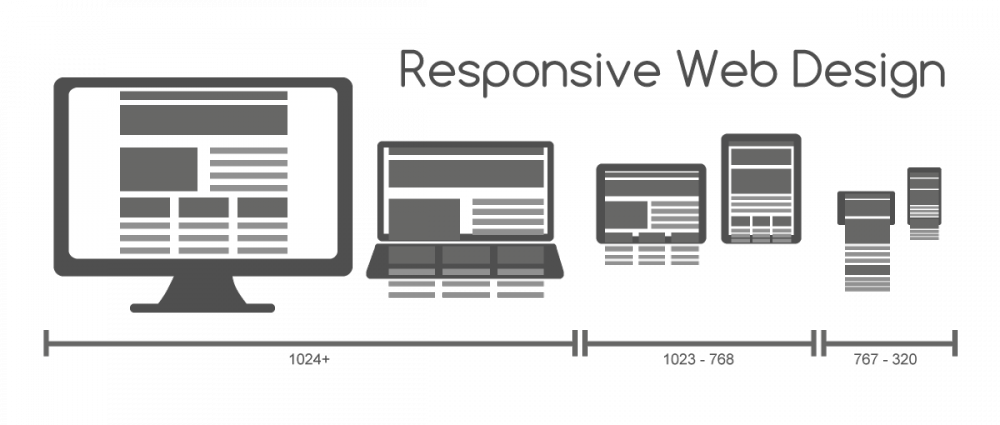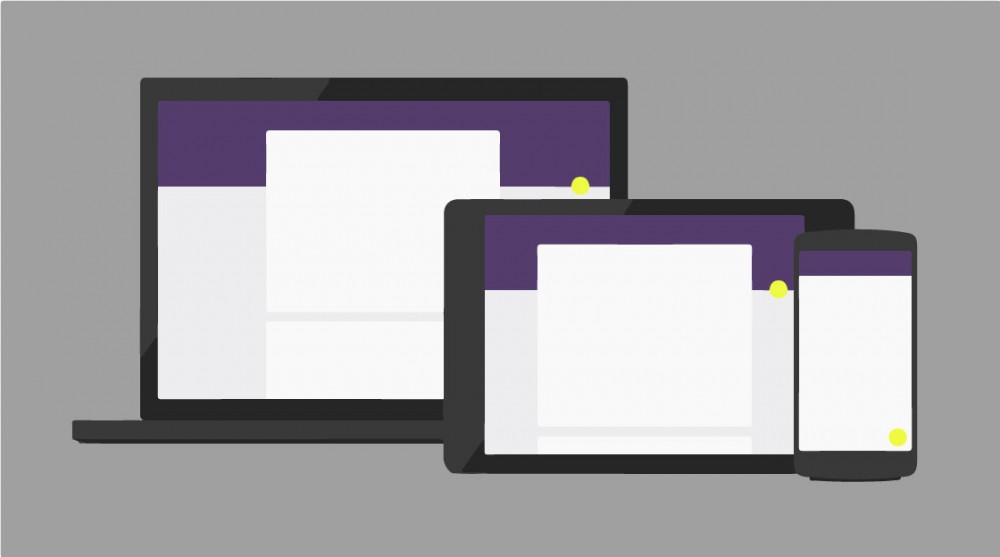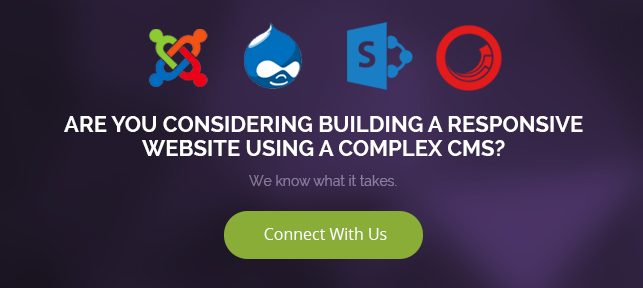Published: October 29, 2018
If you’re anything like us, you know video is a great way to engage your audience on social media or add life to a blog post. However, you may find yourself struggling to know where to start. So, we’ve got our three favorite video editing tools that are user-friendly and perfect for those who are still in the little leagues of video editing.
Amaze with Animoto
Animoto offers a slew of color swatches, tons of music tracks, and a series of fonts that can help you transform your photos, video clips and music into cohesive slideshows. You can choose a pre-designed storyboard based on your goal — from attracting an audience to sharing your products/services to telling your company’s story — and customize it the way you want. Or, you can start from scratch and create a video all your own.
Impress with iMovie
iMovie is the OG of video editing tools. Here, you can compile and edit video clips to produce a polished end product for Facebook and YouTube. Although the square video format for Instagram is not available, other tools can convert iMovies into Instagram-optimized videos. iMovie is a perfect tool for videos that don’t require too much animation or effects. Just add any backgrounds, titles and transitions you’d like and you’re ready to roll.
Power Up with PowToon
Pack a punch with your videos. We find PowToon is a new, fun and different way to create videos, especially for explaining concepts and ideas. Lacking assets? With PowToon, you don’t even need to have your own photos or videos (although you can certainly use them). Instead, you can use the graphics and animations within the tool to make your topic or story come to life. Trying to explain a complex concept or involved process? PowToon can help you simplify it in a way that is more engaging for your audience than a bunch of text on a page. You can even format your video for Facebook, YouTube and Instagram.
Still need video editing help? Fill out our contact form, and let’s chat!