Published: May 5, 2023
What is Canva?
Canva is a free, web-based, graphic design tool. Depending on your usage and design needs, there is also a paid version called Canva Pro/Teams.
Why is Canva popular among non-designers?
Non-designers gravitate towards Canva because of its easy-to-use drag-and-drop interface and plethora of stock images, icons, templates and various other tools that would otherwise require extensive knowledge of a graphic design tool such as Photoshop.
Canva is also no stranger to embracing AI and rolls out new and easy-to-use features regularly. To get you started, here are some hacks, tips and tricks for non-designers using Canva.
Basic Canva Hacks
Brand Kit
If you have a Canva Pro subscription, you can access the Brand Kit/Brand Hub. After uploading your brand fonts, colors, logos, icons and graphics, they will be readily available for every design! This enables you to create consistent and on-brand graphics each and every time! No more searching for hex codes or paging through a copy of your brand style guide; it’s all right there. This especially comes in handy when you have multiple people on your team using Canva to create graphics.
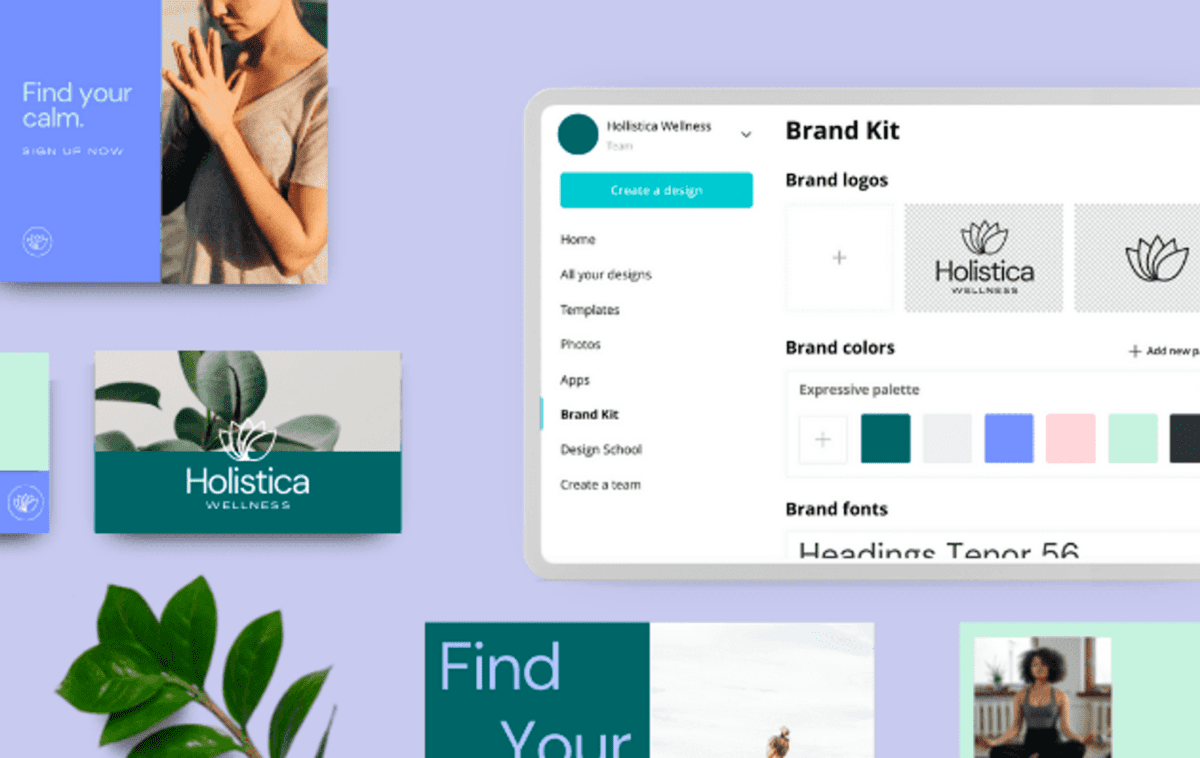
Templates
Both free and paid versions of Canva give you access to thousands of templates. Need to create an aesthetic Instagram post? There’s a template for that. Need to design and print a t-shirt? There’s a template for that. Do you need matching business cards to match your resume/personal brand? There are several templates for that. Take the stress out of wondering if you have the correct size for your application by using a template.
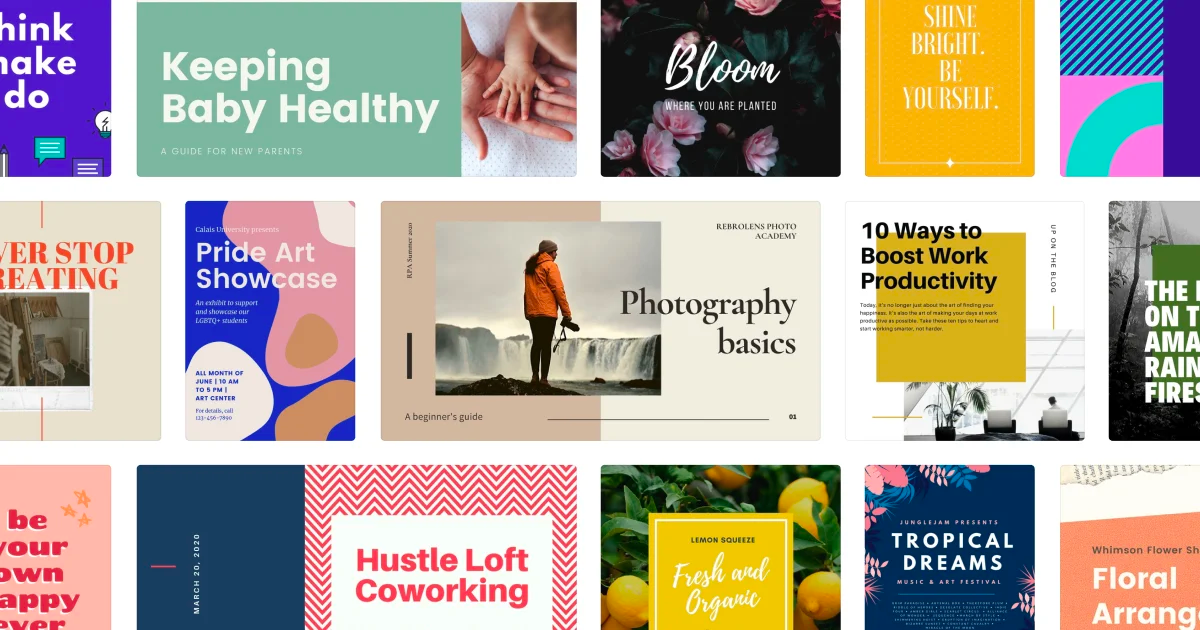
App Integrations
Okay, so maybe you weren’t sold on the templates idea. No worries, you can connect other apps to Canva! Most of the apps are built-in, and they range from Google Drive to Bingo Card Generator to Smartmockups. With their library of integrations, you’re sure to find the one you need for your design purposes.
AI Capabilities
Whether we like it or not, AI is everywhere, including Canva. In their Pro and free versions, users can utilize Magic Design, Text to Image generation, Magic Edit and Magic Eraser.

This makes graphic creation even easier for non-designers since all users need to do is write what they want to be created!
Canva also pops up with a tutorial every once in a while, training you on how to use their latest tools!
Keyboard Shortcuts
Make designing even easier by using keyboard shortcuts to create and edit graphics quickly. The shortcuts range from the usual copy and paste (Ctrl/Cmd + C, Ctrl/Cmd + V) basic shortcuts to Canva element-specific shortcuts such as grouping and arranging items. Try the keyboard shortcuts for yourself, and let us know which is your favorite in the comments below!
Overall Thoughts
Canva is a great tool for designers and non-designers alike. It is an intuitive and easy-to-use tool that can help you to create stunning graphics. However, if you’re stumped and need expert design help, we would be happy to chat!
