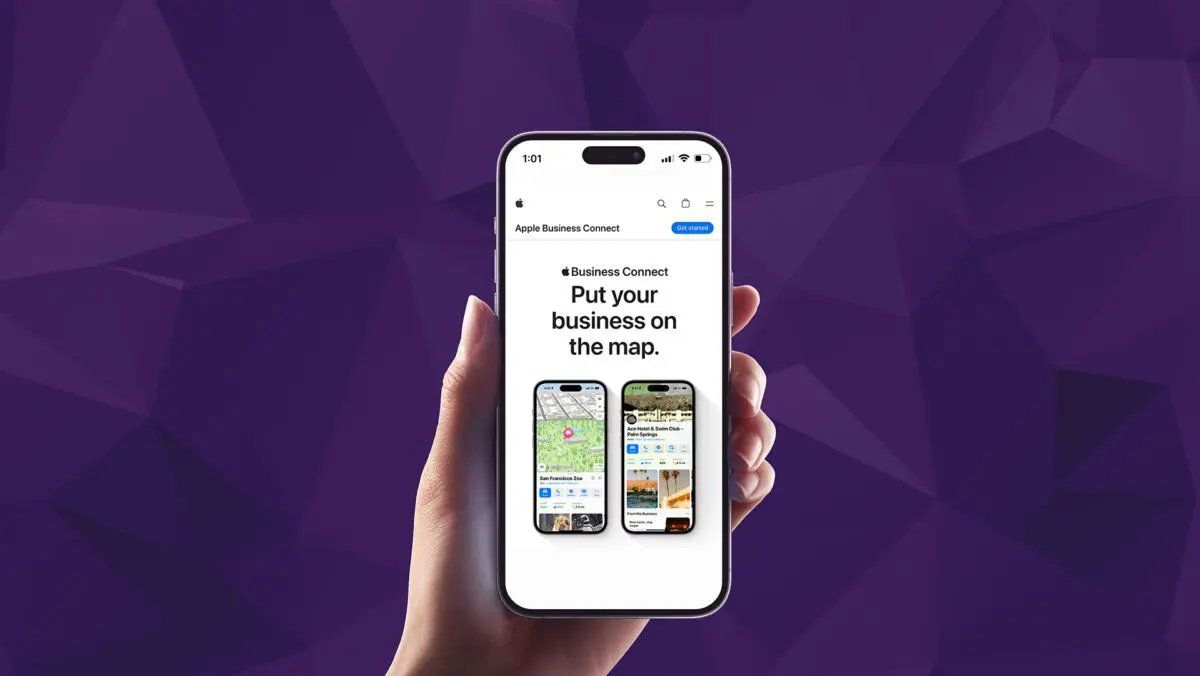If you are an Apple Maps user, you may have noticed that Apple has rolled out several new features for their users with iOS 16, but Apple didn’t stop there! In their latest efforts to stay competitive with Google and Google Maps, Apple has added its version of a Google Business Profile (formerly Google My Business), named Apple Business Connect. Goodbye sourcing business information from Yelp, hello Apple Business Connect!
What is Apple Business Connect?
According to Apple themselves, “Apple Business Connect is a free web-based portal from Apple to help you easily manage, measure, and grow your business.” Here’s what you need to know as of March 2023:
- The platform to create and edit your business (aka Place Card) is only available on desktop.
- A Place Card allows your business to be found in Apple Maps, Apple Wallet, Siri and more.
- It is completely free to use and claim! So whether you are a small business or a multi-national corporation, every business has the opportunity to highlight and showcase its offerings.
Why is it important to claim and optimize an Apple Business Connect/Apple Maps profile?
- Meet customers where they are and enhance their user experience on Apple Maps by providing your business information via Place Cards and Showcases.
- Ensuring a cohesive company presence online can be difficult, to begin with, but it can be especially difficult if you don’t have access to all the profiles where your business appears. Claiming this profile and being an early adopter of it can help give you an edge over your competitors and can prevent any malicious attempts by spammers to claim your business as their own.
- Apple Business Connect’s unique and defining feature is its Showcases*, which are prominent displays of “highlights for new items, deals or sales, or other promotional content.”
*It is important to note that these expire 30 days after publication in an effort to keep customers coming back and to keep things fresh.
What should I be optimizing in this profile?
Apple lists the following items as needing frequent updates:
- Showcase: Keep your Showcases up to date.
- Photos: Rotate or upload new photos—for example, to reflect a season or holiday.
- Regular business hours: Make sure you have the current hours of operation for this location.
- Special business hours: You can adjust the hours of operation for holidays, events, or extended hours (for example, a drive-through window that may stay open later than those for walk-in customers).
- Call to Action buttons: Make sure you keep this up to date for your location.
- Good to Know section: Keep updates to payment methods or other information here.
Due to Apple’s policies, it can take up to 3 days for edits to be made/approved by Apple, and any edits made during this time can result in delays in approvals. Generally, best practice is to update or check your content every 30 days or so.
What do I need to sign up for Apple Business Connect?
- An Apple ID, preferably for your business/using your business’ domain name.
- Your business D-U-N-S number (if applicable).
- Access to a phone for verification and two-factor authentication.
At this time, this is still a very new feature, so it can be easy to feel overwhelmed or unsure of where to start. That’s okay! Regardless of where you are in the process, we are here to help! Our calendar is yours for the taking!
Already have your profile set up and optimized? Even better! We talk about all things digital marketing, so there’s never a dull moment in the conversation.